How to start a blog (A to Z) Killer Guidelines and Monetize $1000/m
The internet has afforded us the freedom to become digital nomads and earn an income from anywhere in the world. So, you ever thought about launching your own blog and make money online? Hungry to generate a passive income? Great idea! But you’re not alone in this space. A lot of bloggers try to establish their blogging and few actually ever generate a substantial income from their efforts.
Why? The very simple answer is the lack of perfection and expertise guidelines. Fortunately, you’ve found us. We’re a professional blogger who built a substantial platform with hundreds of thousands of monthly visitors. We know, where the maximum blogger fails to earn money from their blog.
You’ve decided to start a blog, Right?
you have no idea how to go about it? No worries at all. In this article, we’re going to show detailed guidelines on exactly what you need to do to set up your own blog and make money online.
Follow this guideline Killer Guidelines How to start a blog (A to Z) and earn $1000 per month
Step #1:
Why Should You Start Blogging For Income
If you want to reach the billions of people that use the Internet, blogging will enable this option that can help you promote yourself or your business. Blogging works as a method for attracting an audience. It provides something of value to them before asking for anything in return.
Here are the list of reasons to create your own blog:
- Blogging is Easy
- Google Loves Blogs
- Blogging Helps Other People
- Self-promotion and New Opportunities
- Blogging Can Become Your Hobby
- Blog Can Help To Grow Your Business
- To build your online brand
- To inspire your audience
- To generate an income / EARNS YOU GOOD MONEY
- ALLOWS YOU TO BE YOUR OWN BOSS
- To meet new people
- To land your dream job
- It’s free.
1. Establish Authority
You have a blog that means you’re writing about the most essential topic based on your audience. After a certain period of time, this process will establish you as an authority in the space and also enhances your professional image.
“Blogging is to writing what extreme sports are to athletics: more free-form, more accident-prone, less formal, more alive. It is, in many ways, writing out loud.”
Andrew Sullivan
2. Create Opportunities
When you think to generate traffic, the first recommendation method is blogging. Only niche or service-based blogging can lead to other business/traffic generating opportunities.
For example, podcasts or interviews about your niche. Blogging will enable you to share your personal thoughts when you will reach an authority in your area.
3 To help others
A log can help people providing depth knowledge about a certain phase.
When someone feels too boring or difficult to share their thoughts with others, in this stage a blog helps them so much!
Step #2:
Choose a profitable blog niches for you blog
Famous quotes about blogging “Find your passion. Write about what you know.” Expert always will give you this when you’re searching for a niche to start a blog. But, it’s not enough. The key to creating a successful blog is finding a “profitable” niche.
Finding the perfect niche is the most crucial part of building a blog. A lot of high authority sites are publishing content regularly. If you pick a profitable but high competition niche, you can’t bit authority site easily. You need to select a niche that’s in the middle and a niche that can also be monetized easily.
To create a successful income stream, follow these step to find the perfect niche for your blog.
1. Pick a topic you enjoy talking about
A blog is one kind of money-making machine. Is it so easy to create?
Obviously not!
Though starting a blog is an exciting process, most people give up blogging after a certain period of time. Because they often lose interest in it.
It’s important that you should pick a niche for your blog that you also like to learn and talk about.
Blog topics can be about a hobby, your work, or other activities that you love to do for a long time.
PRO TIP: Take a pen and paper. Write down 10 blog post ideas just off the top of your head. And find the answer to these questions:
- What skills do you have that you are confident about this?
- Are you knowledgeable about the topic?
- Can you Write and Explain this topic on your blog?
- Could you realize that you are the Master of this topic?
Still confused? No worries. You will get more details later…….
2 Brainstorming for Niche Website Ideas
This is the common question to new blogger “How do you brainstorm for niche ideas?”
Follow these step
Rules 1: Use 777 Method
Most popular 777 method has been invented by Pat Flynn. He is one of the leading bloggers. His 777 method is the great way to find blog niche ideas.
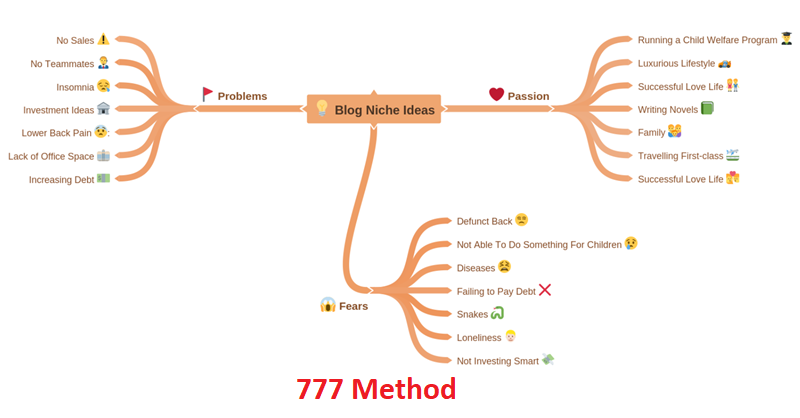
Here’s Pat Flynn’s 777 method to find blog niche ideas:
- Make a list of your top 7 passions, 7 problems, and 7 fears
- In the previous section, you have written 10 blog posts. Now combined with them.
- Try these keyword topics with a keyword research tool (like KWFinder which is free to use) or SEMrush (use this SEMrush 14-day free trial coupon) to further expand them into more micro niches.
Rules 2: Best Sellers of ClickBank
ClickBank is a affiliate marketplace, where thousand of top selling products.
In first step click generally search product from different category.
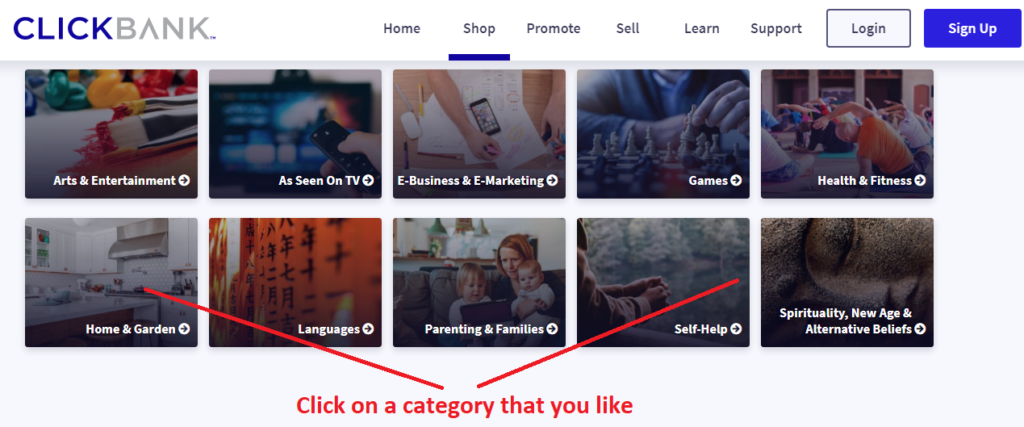
In the 2nd step, you need to sign up for clickbank affiliate. After login your click on affiliate marketplace. (Follow the image instructions)
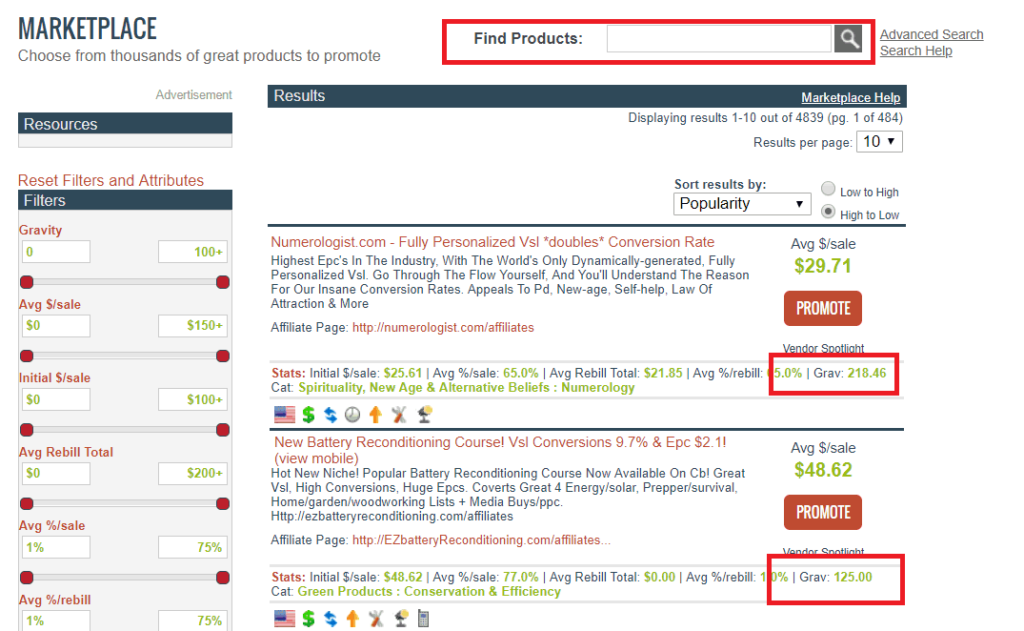
Here’re the process:
- Head over to clickbank.com and click on the “Affiliate Marketplace” link
- In the left sidebar of the “Affiliate Marketplace” page, pick one of the categories and then select one of its sub-categories.
- Sort the list of results by “Gravity” and order them from “High to low”. “Gravity” score equal to or higher than 20 is a good choice
PRO TIP: Feeling so bored to find it by yourself? You can hire a freelance expert at the very lowest price. Fiverr is the best platform to do that.
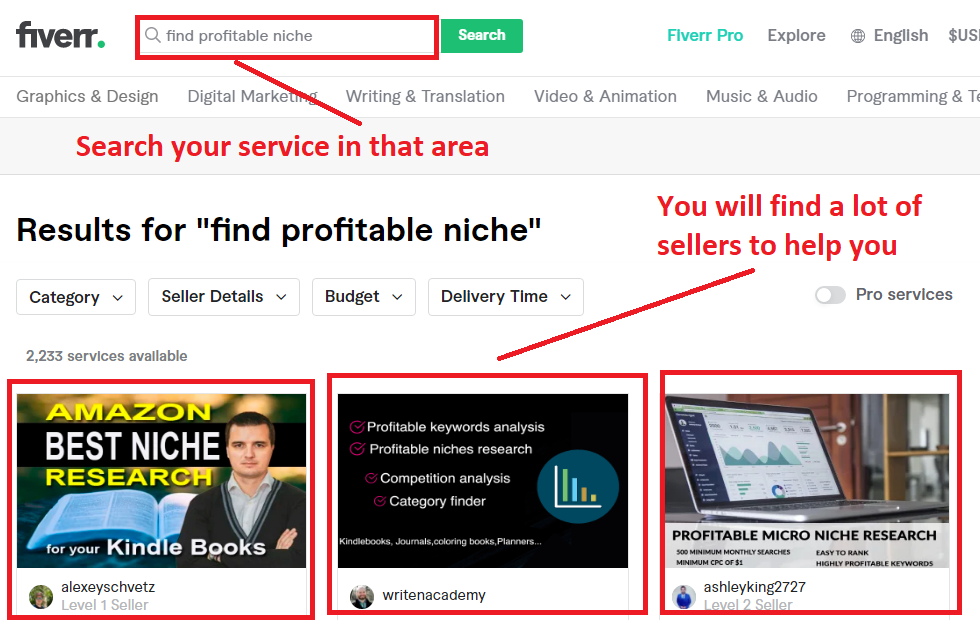
Rules 3: Pick a smaller niche
In the beginning, you should pick a smaller niche. So that you can achieve website traffic easily within very short time. For find smaller niche, search for your topic on Google and see how many search results appear for this topic.
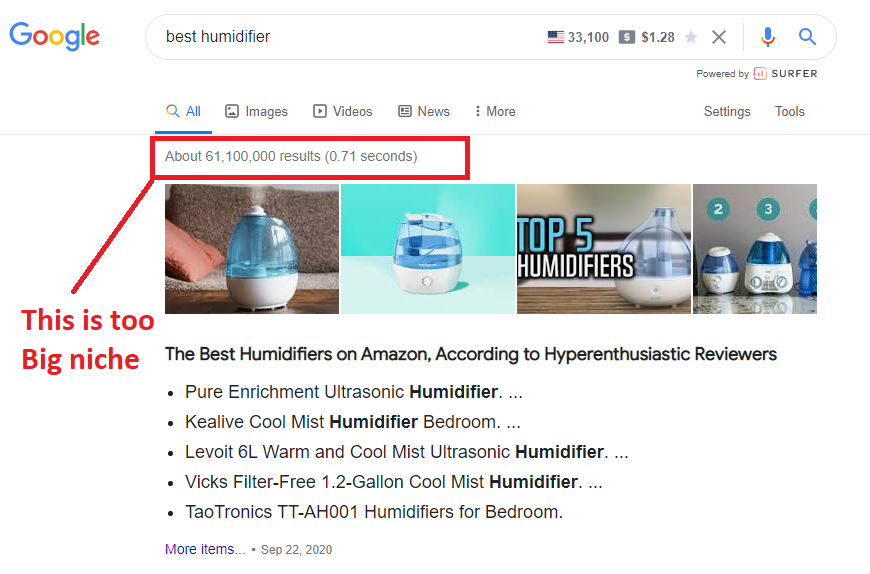
I know, you’re asking yourself “how can I find smaller niche?”.
Yes. We’ll show you how to find this tough activities with minimum effort. Follow these steps:
Step 1: Check Google Trend
At first, open Google trends to check the trends insight data of your niche. Suppose your passion is to create a food and recipe blog. Just search on google trends search bar.
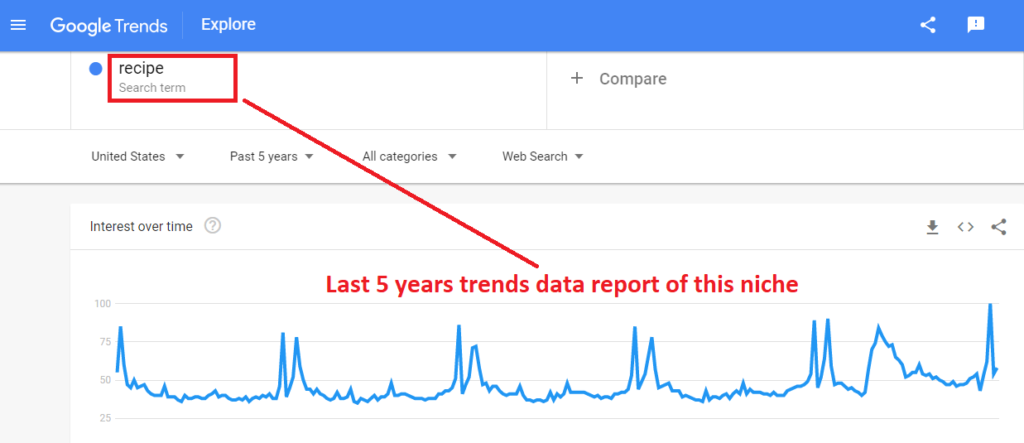
Step 2: Search on Google
Now search on Google in this top result. Then check and research about the top domain.
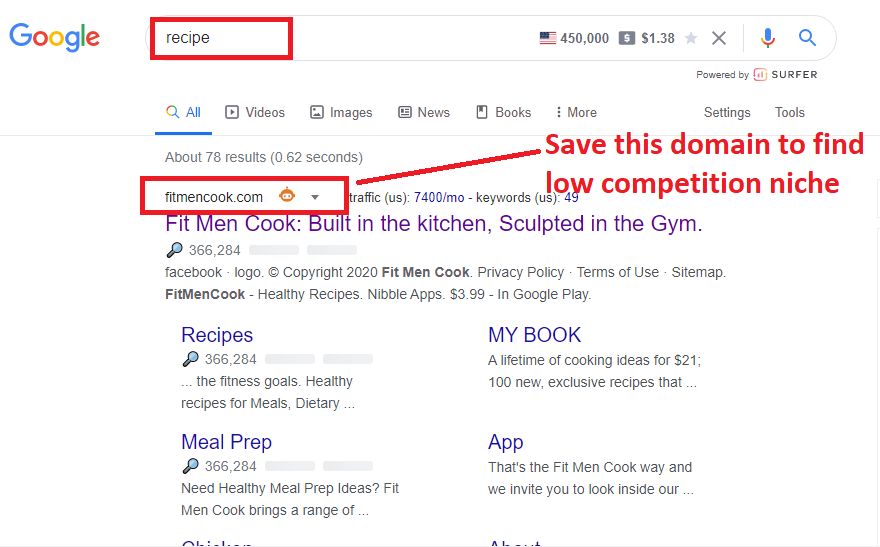
Step 3: Check the competitor’s domain
This is the most important stage to find low competition niche. You will be needed SEMrush tool to get accurate data. But you can also use free keyword research tools.
In the SEMrush dashboard, go to Organic Research section. Then input your competitor’s domain name and click Search. You will get a list of keywords your competitor’s website is ranking for in Google’s top 100 organic search results.
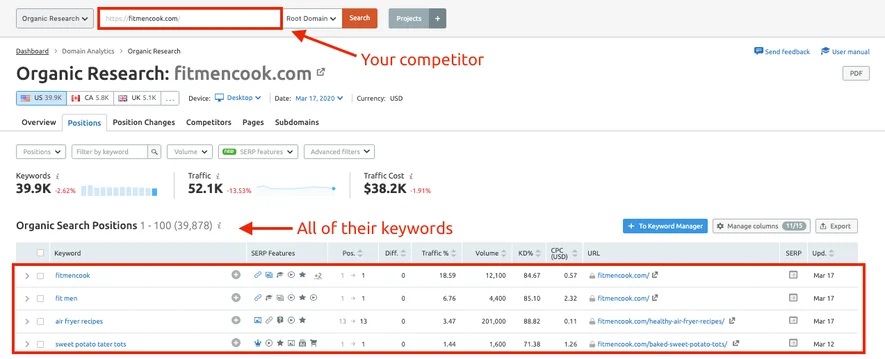
3. Multi step niche validation process
You need a niche that is actually enough potential to earn more money. In this section, we’re going to show you an exceptional method to validate the niche.
You should apply the following exercise that will help you decide if your blog has actual potential.
- Check niche size
- Explore competitors
- Analyze monetization potential
Let us explain in details.
Check Niche Size
This is the first step for niche validation.
If you have a great niche idea, are you sure that your niche will be able to attract readers and generate money?
For example, the market for ‘dog photography’ blogs – thousands of people are associated with pet dog photography. It’s too much a big audience and enough to earn make money from a blog.
But as a new blogger, you should go with the more narrow down niche. Suppose you have a passion to create a dog photography blog. You can select more subtopics of the dog.
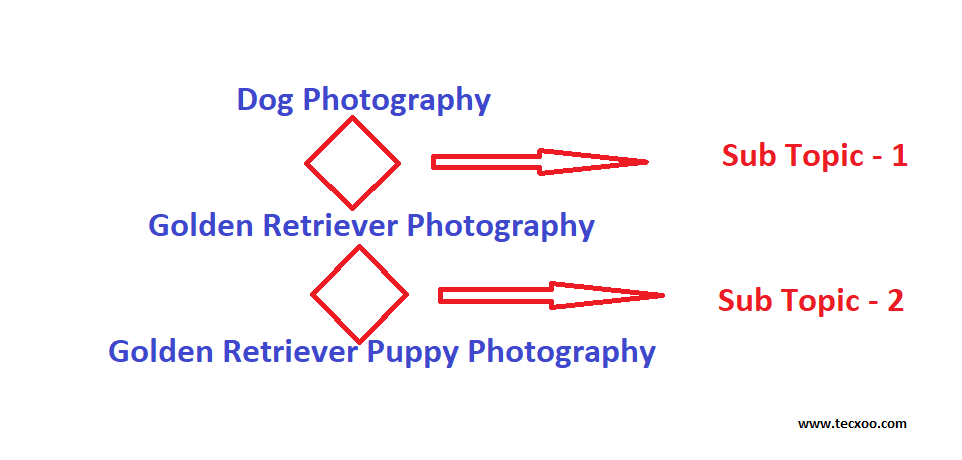
It will be a great things to look at 10,000 monthly searches with the top keywords.
You’re worried about how to check the size of a niche? We’re introducing a fantastic niche checker named Wordtracker that can help you to find your desired niche.
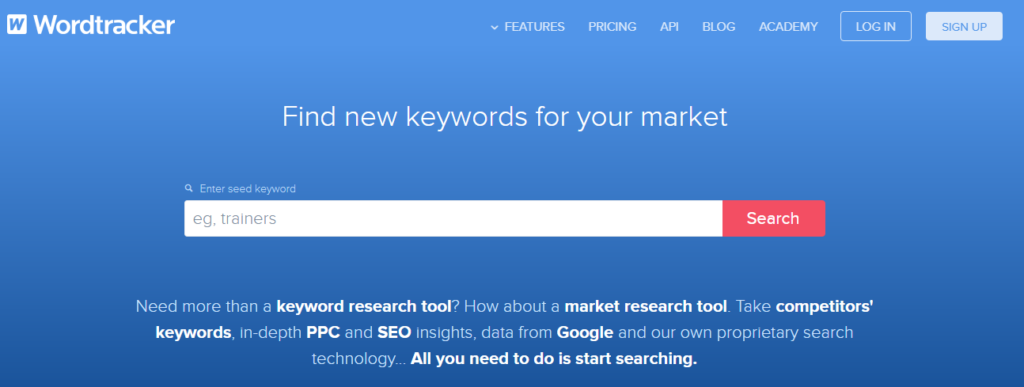
Explore the competition
Before playing your blogging game, check the competition on your topic. Here are the process for this step:
- Start with a Google search for ‘your niche + blogs’ and another one for ‘best + your niche+ blogs’. You will find a lot of sites.
- Start with a Facebook search for your desire niche there. You will find at least a few pages on the topic.
- Now do a quick search over to Twitter Did you find any active accounts in your niche on Twitter?
Analyze monetization potential
According to the research, about 59.81% of bloggers generate money through blogging.
Here’s the process:
- Check your niche blog that they are selling products or services. If yes, then there is money to be made.
- Do they advertise with bloggers in your niche?
- Did you check affiliate offers on other blogs in your niche? Find affiliate networks like Clickbank, Jvzoo, Commission Junction, and Amazon Affiliate, etc.
Step #3:
Choose a Domain
You’ve selected your niche. Congratulation! Blog niche selection is too much complex than any other steps.
Now you need a perfect name for your business. In this section, we’ll show you how to choose and register a great domain name that your audience will love.
What is a domain?
The domain is an identity and it’s one or more IP addresses. For example, the domain name tecxoo.com represents about a dozen IP addresses.
Each and every website is checked by a unique series of numbers. These numbers are called an IP address. This numeric set connects to the server where the website data lives.
It’s a technical part. If you feel too tough to understand, you can skip now to know more details info behind the IP address scene.
How to choose domain?
When starting a blog, finding a perfect domain name can be stressful. If you select the wrong domain name, your blog visibility and overall traffic ratio can totally change. Because Google always prefers relavancy. Moreover, when online traffic visits a webpage, relevant domain name helps them to remember for future return.
You can use a name generator tool to find the right business names and domain availability.
Here are some consideration to choose your perfect domain name:
- Google loves the dot .com domain. So it should be your first priority
- A short domain name is memorable. Try to find a short domain
- Avoid numbers or any numeric sign
- Add a keyword in your domain name but not an exact keyword match domain.
- Find a unique and brandable name
- Easily pronounce speel domain is better
- Avoid doubled letters
Tools that will help you to find available domain
Online domain availability tool can help you to choose the perfect business name and register them. In this section, we’ll explain that how to find the domain name using these tools.
Bluehost Domain Availability Checker
Bluehost is a famous domain availability checker and register to blogger. Website owner like this platform because of this user-friendly dashboard and awesome customer support. You can easily find the proper domain name using this tool.

In bluehost, input your desire name at “Search for your domain here” box and then select domain extension like .com, .net, .org or others. We prefer dot com domain. Then click on search button.
HostGator Domain Name Checker
HostGator is another awesome domain register and name availability checker. You can find the perfect domain and register them with very minimum cost.
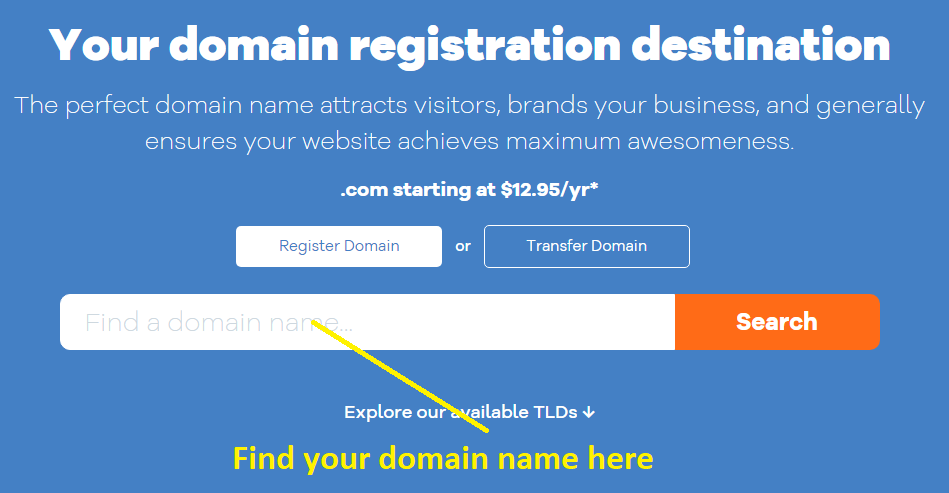
How to Register Domain Name
We hope, you’ve selected the domain name for your blog. Now it’s time to register your domain name. There is a huge domain register company in the market. You should select a domain registration platform whose customer support is awesome.
Our recommendation is to use Bluehost or HostGator for registering a domain. Because they are a famous brand and their customer support is totally awesome. The maximum blogger suggests sticking with Bluehost or HostGator.
Bluehost Domain Registration Process
Domain registration process is so easy in Bluehost platform.
At first search your domain name. If your domain is available, click on “Add To Cart” button.
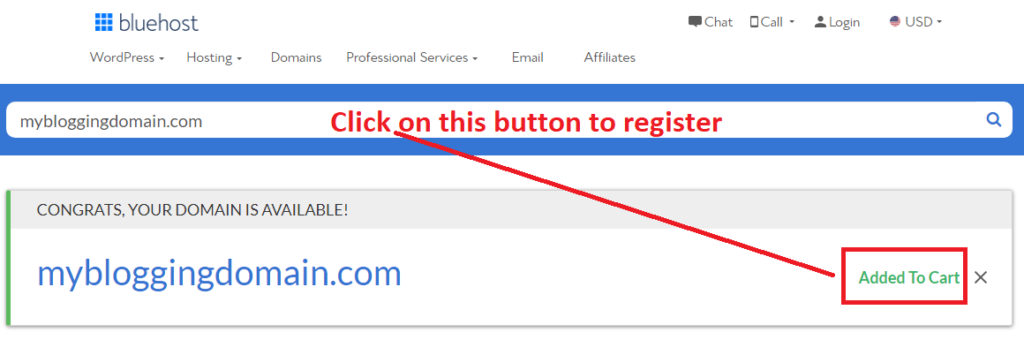
After clicking the add to cart button, your domain will be visible in the Shopping Cart Section. Click on the Proceed button (see below image)
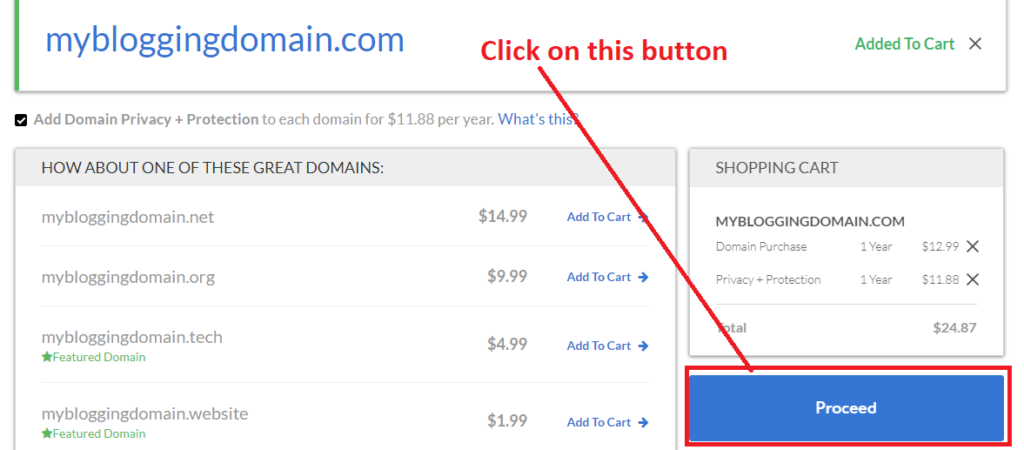
After clicking proceed button, you will be redirected to your billing information page. Input necessary information like address, phone no etc.
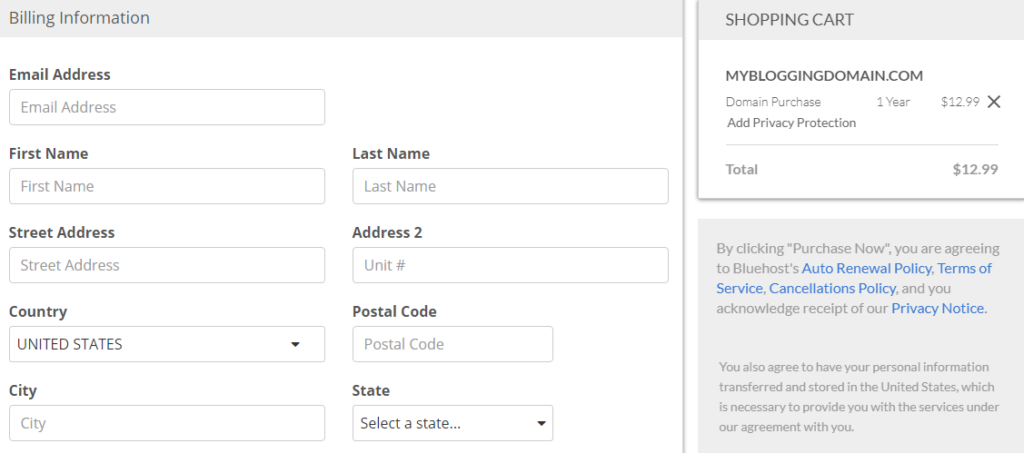
Now you’re in the final step of domain registration. Fill out your payment method and click on the “Purchase Now” button.
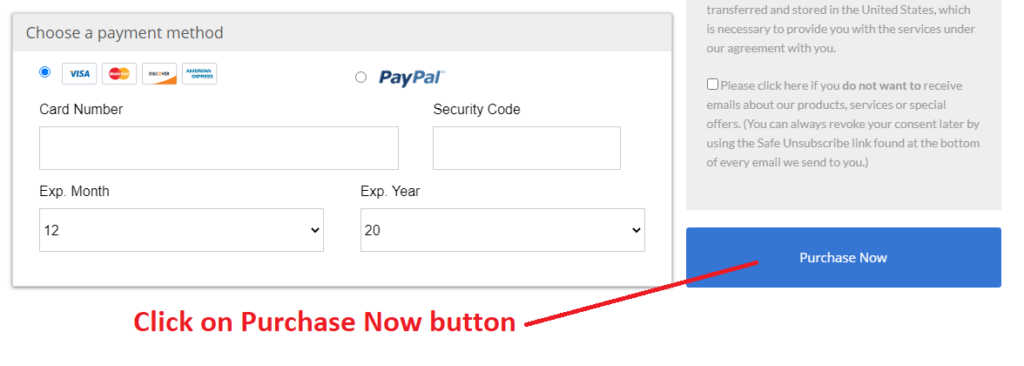
Step # 4:
Choose a Hosting
Finding or choosing the hosting is boriiiiinnnng. Like, really!
Finding a perfect and speedy host for WordPress can be tough. There are a lot of promotional material causes sometimes confusion.
No worries. We’ve researched the hosting market and also tested for WordPress. We’ve deeply analyzed their performance in real-life setups. For this reason, you’ll get a perfect guide to select a hosting company.
What to Look for in Blog Hosting?
Very simple answer! You should look at the basic 4 criteria when you will select a hosting company for your blog.
- Speed
- Uptime
- Easy to Use
- Awesome Custome Support
Which hosting is best for blog?
We strongly recommend Bluehost. There are several reasons to select number one. Bluehost server is 99.99% uptime and this metric is tested deeply. Besides Bluehost is officially recommended by WordPress. Over 2 million websites have been hosted in Bluehost.
Special Features of Bluehost
✅ Reliable 99.99% Uptime
✅ Super Fast Server
✅ User friendly
✅ Free Domain and SSL Certificate
✅ 1-Click WordPress Install
✅ Cost-Effective
✅ Fast and Competent Support
✅ 30 Day Money Back Guarantee
How to setup hosting: A detailed guideline
Now you need to buy web hosting for your blog. We’ll explain about the detailed setup for Bluehost hosting.
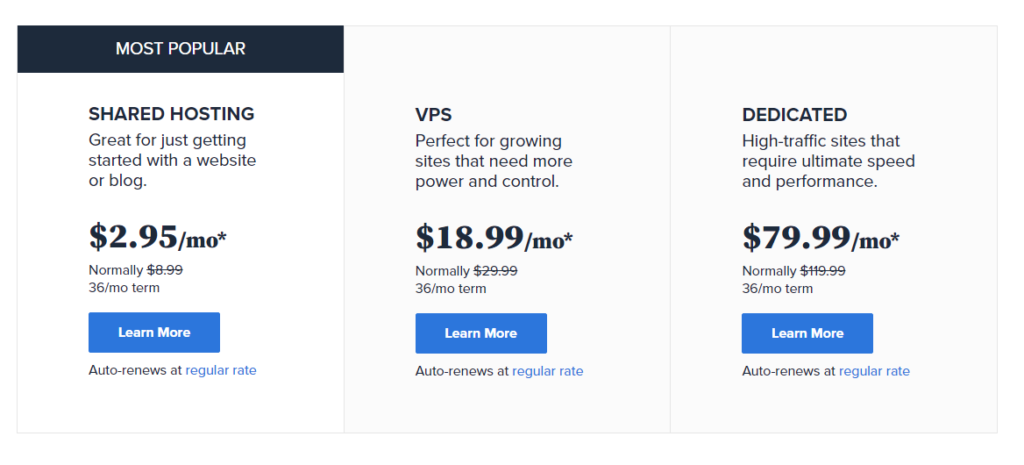
At first, got the Bluehost website. Under the hosing menu, you will find 3 types of hosting like shared hosting, VPS, and dedicated. In the beginning, start with shared hosting. It’s cost-effective and enough to start a blog.
Now click on the “Learn More” button in Shared Hosting to get started. Then you will see a new page where several plans set up based on different features.
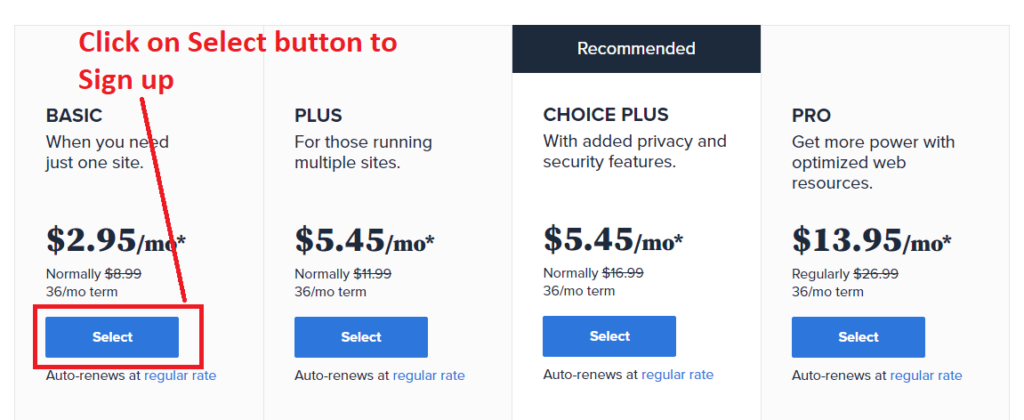
Start with a basic plan of shared hosting. After a certain period of time, when you will get more traffic, you can change plans easily. Click on Select button.
After that you will be redirected another page. If you have existing domain, click on right side box “Next” button. (See below image)
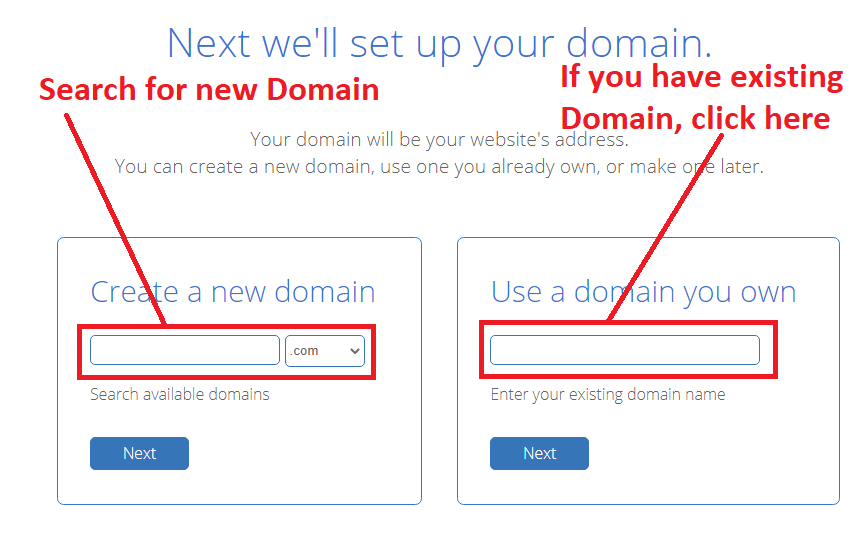
Now you’ve reached the final stage of hosting registration. After adding your domain name, click on “Next” but (above image). Then you have to add your account and package information.
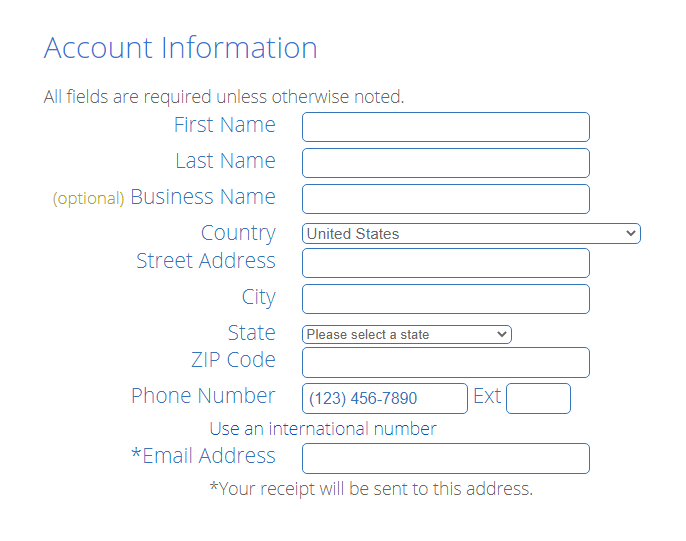
You have awesome Hosting panel now. Continue reading for more……………
Step #5
Install WordPress CMS on Hosting Panel
Your domain and hosting are ready. It’s essential now to have software to display blog articles or content to your audience.
Most of the bloggers suggest using “WordPress” as blogging software. It’s a great content management system that has a lot of functionality for SEO.
Why wordpress is the best for blogging
Thanks to the WordPress!
A wonderful content management system (CMS) that is very easy to manage and best for SEO.
Yes! I’m talking about WordPress. As a highly-customizable platform, WordPress is just what you need to build a fully-functional bog.
If you are a newbie blogger, this CMS will help you make a well-optimized blog without having prior coding knowledge.
Install WordPress on Cpanel
WordPress maintains a central repository for its latest version releases at www.wordpress.org. You can download set up it manually or use an automatic software named softculous to install it via Cpanel.
If you have basic coding knowledge, you can go through manual process. For newbie blogger, install wordpress via softculous software is more preferable.
In this guide we’ll show you, how to install WordPress with automatic process.
To complete this steps, you will be needed following rerequisites
- A domain name e.g. www.your-domain-name.com
- A web hosting account that supports Cpanel, PHP, and MySQL
- Cpanel username and password.
Step 1: Log to your Cpanel Account
You can login into your cPanel account by typing www.your-domain-name.com/cpanel on your browser. You got a hosting username and password when you bought the hosting panel. Now, enter your username and password as shown below.
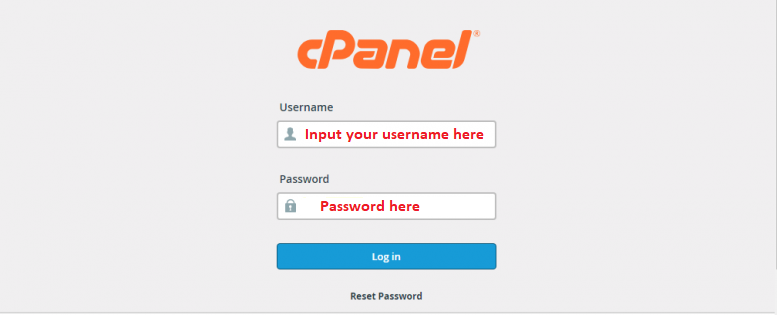
Step 2: Find Softaculous Installer
After login into your Cpanel, a dashboard will be open. This is called the Cpanel dashboard. Search on the “Find functions quickly by typing here:” area by typing ‘Softaculous’.You will see the Softculous option. Then click on ‘WordPress’ and proceed as shown below:
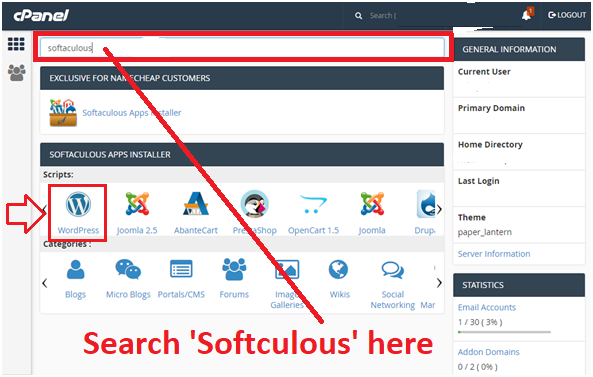
Step 3: Input Domain Name & Others
After clicking the “WordPress” option, you will see another screen. This page is for a brief description of WordPress, domain name, version of CMS, and others. Input your domain name, email, select version, and then click on the button labeled ‘Install’. Software Setup page as shown below:
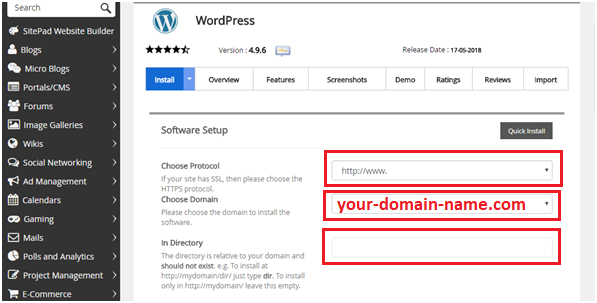
Step 4: Input WordPress Details
Now enter your website brief description, admin username, password, and email. When you will log in to your site next time, this username and password will be needed.
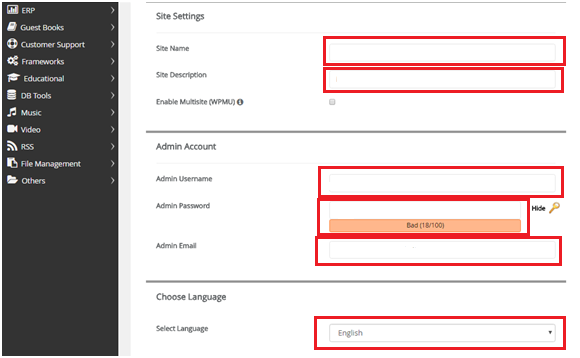
There is another option you will see at the bottom section to select themes and plugins. You can skip this panel. We’ll discuss the theme installation process in another chapter.
After entering all of your details, click on the “Install” button that is shown at the bottom of the page.
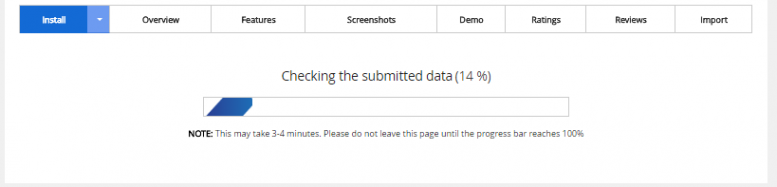
When all process will be done, you will get a email confirmation.
If you see the “Congratulations, the software was installed successfully” message on the screen, WordPress has successfully installed. Now you can login your WordPress dashboard by the following URL:
Administrative URL : www.your-domain-name.com/wp-admin/
Step # 6
Choose your right theme
Pick an eye-catching WordPress theme is one of the best parts. It is really easy to change the way your website frontend looks. The more exciting news is that you don’t need to know much coding knowledge to create an awesome design.
What to look for when buying a WordPress theme
There are 50,000+ WordPress themes out there. It’s quite impossible to check all of these WordPress themes. It would take days on end to search through them all. For this, you should find the best blogging WordPress theme, which full filled some specific criteria.
According to our research, a blogging theme should cover the following criteria to create an awesome looking website.
- Simplicity: Many WordPress themes made with a lot of unprofessional colors, unnecessary animations, super complex layouts, etc. So choose a theme that is so simple layout with professional design.
- Responsive: A significant number of website visitors is generated from small devices like mobile, tab, and other handheld devices. Moreover mobile responsive is the most important SEO factor for Google and other Search engines.
- Browser Compatibility: When the developer creates a WordPress theme, they test all browser compatibility. But we see some WordPress themes doesn’t support all the browser.
- SEO Friendliness: SEO friendliness is the most crucial factor that you shouldn’t ignore anymore. Many WordPress themes are looking so good but not SEO optimized. So this type of theme could affect your site’s performance on search engines.
- Super Fast: Fast loading is another important factor. A fast loading theme can increase your web traffic. And Google also loves the super-fast website.
- Light Weight: We look at some WordPress them that are included many garbage HTML code and unnecessary Javascript and poorly coded. So you should select a lightweight WordPress theme.
Best place to buy WordPress themes
For now, you’ll need to find your first WordPress theme.
When we need to pick a theme for any of our blogs, we go straight to Themeforest. All of the theme prices of this platform are very cost-effective.
1. Themeforest
Themeforest is one of the best WordPress theme marketplaces that have thousand of designs. This is a large network of design, graphics, audio, and video marketplace.
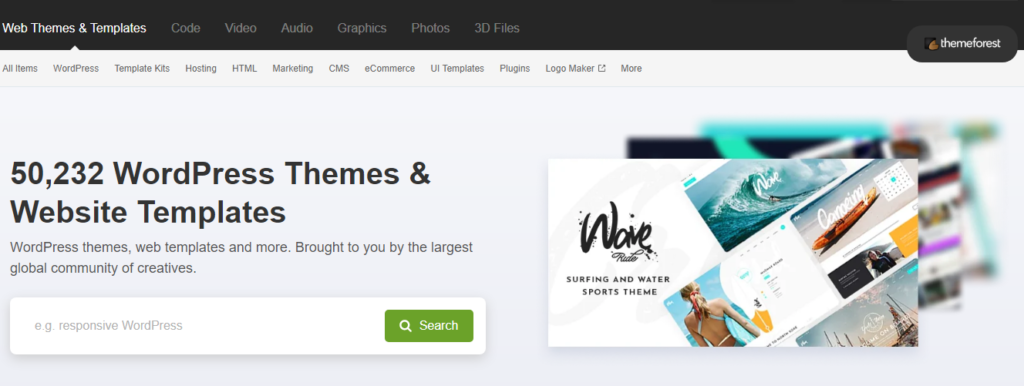
2 Mojo Marketplace
MOJO Marketplace is another large marketplace for WordPress themes, plugins, and services.
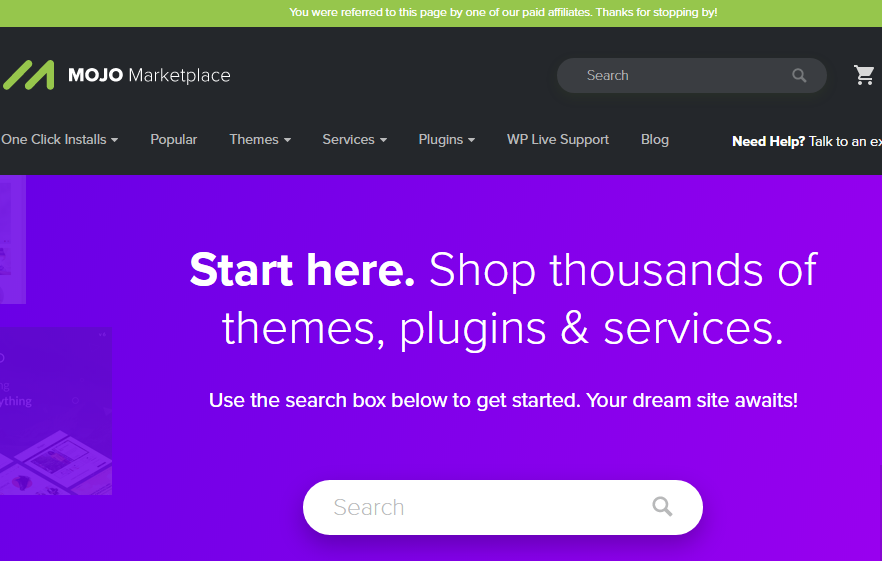
3 Elegant Themes
Elegant Themes is a well-known WordPress theme marketplace. They have various types of premium themes and plugins. The Divi Builder is the most popular drag and drops page builder which they created.

Step # 7
Setup WordPress plugins for blogs
We’re guessing, you’ve already bought a WordPress theme. Now it’s time to start the installation process.
At the first step, log in to your WordPress dashboard to install a new theme.
If you purchase theme from themeforest, download your “wordpress installable file”. (See image)
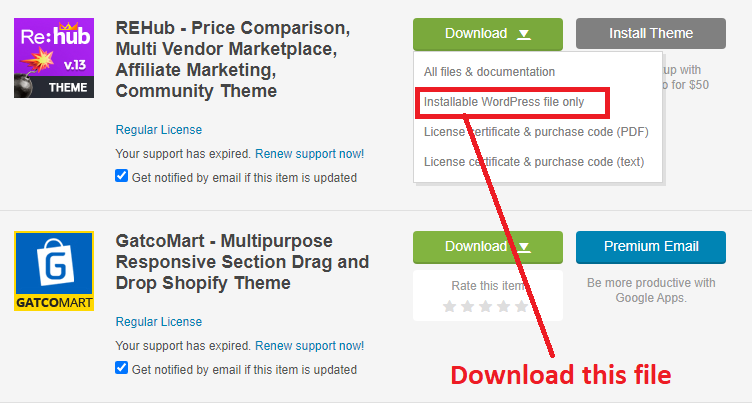
Install a Theme by WordPress Admin
In order to install your premium theme that you bought from themeforest or other marketplace, log in to your wordpress dashboard.
After that click on the Appearance » Themes menu of the left side panel in the WordPress admin area and click on the Add New button at the top. (Check image)
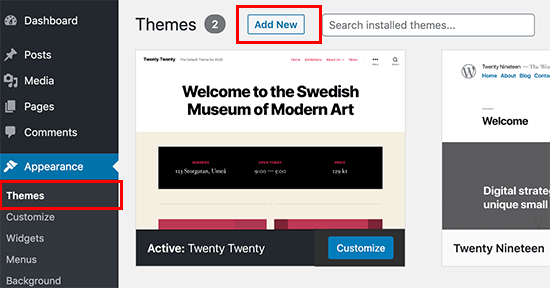
Next, click on “Browse” button to upload your premium theme (See below image)
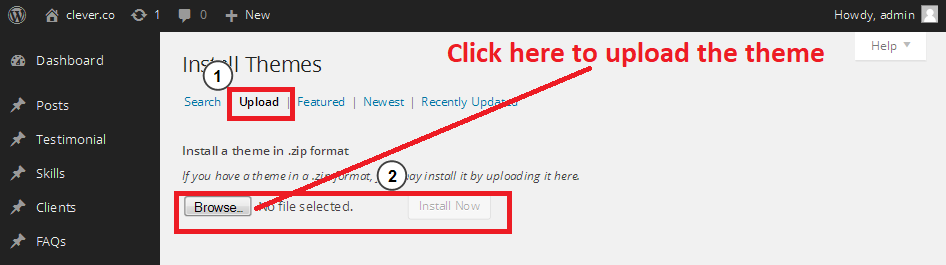
If you followed step by step method to install wordpress theme, a new window will be open something like below image. Click on Activate button to activate your theme.
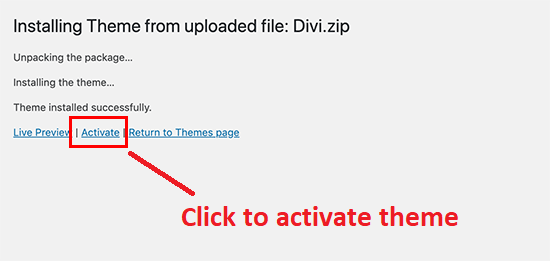
Wow! you’ve successfully installed your wordperss theme.
Now it’s time to check your WordPress plugin.
Install WordPress Plugin
To get more functionality, WordPress plugins are great things. The plugin allows the blogger to add custom functions and features.
Best WordPress Plugins For Effective Blogging
There are some plugin, which are must have for blogging. Here is list of important plugin.
- Contact Form 7 or WPformlite: The contact form 7 plugin is popular to create a contact form for your site.
- Yoast SEO or Rank Math: To optimize your on-page SEO, Yoast SEO or Rank Math is the most important plugins. These plugins allow you to optimize the SEO scores based on search engine algorithm.
- Easy Social Sharing: If you don’t have built-in social sharing functionality in your theme, the easy social sharing plugin will help you to add this button.
- Akismet Anti-Spam: This plugin is useful for checking spam comments and other activities.
- Jetpack: Jetpack is another awesome plugin that provides real-time backups, website visitor data, security scan, one-click restores from the backup file to get you back online quickly, and others.
- User Registration: If you have the plan to create a user registration based site, this plugin will help you to do that.
- Smush: When you need to optimize images, turn on lazy load, resize, compress & improve your Google Page Speed, Smush will optimize your image easily. It’s free to use. Smush has also premium features to get more functionality.
- WP Super Cache: WP Super Cache is one of the best WordPress plugins for cashing functionality. A lot of websites owner use this plugin to improve their better site optimization and performance.
- Thrive architect page builder: If you want to create beautiful, engaging, and visually impressive layouts, a thrive architect page builder can do all of these.
Now start to install plugins.
Click on the “Plugins » Add New” page inside your WordPress admin area.
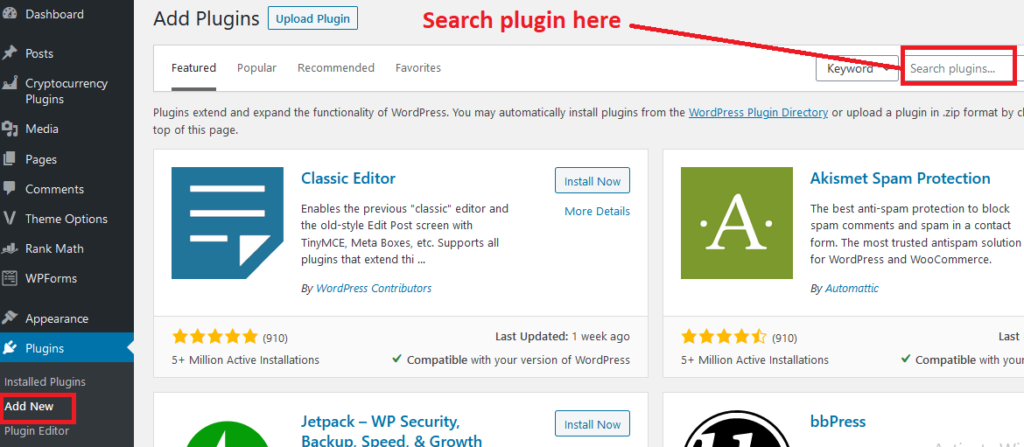
Next, find the plugin by typing the plugin name. After that, you will see a lot of plugins like the screenshot below:
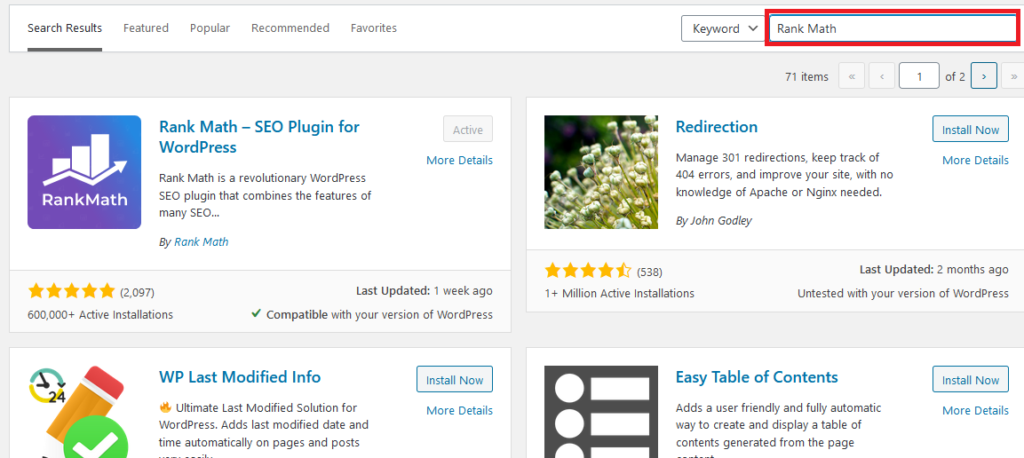
Step # 7
Plan your Blog Content Strategy
It’s too challenging to write high-quality audience-targeted content for an audience. But if you have more planning and preparation, you do for these projects ahead of time.
We’re going to provide your content planning and strategy for your blog.
When you have a blog content planning with a fixed list of article ideas for the next 6 to 10 months, blogging becomes super easy.
Create the Content Calendar
You’ve already got your blogging mission and know whom you’re targeted audience. Now you have to create your super blog post article calendar. First, open a blank spreadsheet template in Google Sheets or Excel to use it the easy way.
Here are the list of main types of blog article content :
- How-to guides
- Opinion type post
- Listicles
- Product reviews
- Case studies
- Infographics
- Videos
- Podcasts
- Interviews
- Interactive content like quizzes, polls, interactive maps, personality tests, and so on
- Research-based content
Cover Popular Topics From a New Angle
When planning with new blog post content ideas, it’s not just about coming up with any idea. Choose that will work with your targeted audience. Check at Google Analytics for your blog to find your best-performing content.
Confused? How to cover topic from a new angle?
No worries. Here are few ideas:
- Common mistakes
- How-to posts
- Case studies
- Real-life examples
- Best tools or apps listicle
- Best tips and tricks listicle
- Research others’ content
Look at Competitors
Looking at competitors is another great way to get a good understanding of the blog content.
When you check competitors’ content, you will get a basic idea to generate a new topic for your blog.
Step # 9
Find low competition with high traffic keywords
Let’s be honest. While creating your content with the most relevant search query, keep in mind that your competitors are doing the same strategy! For this reason, you will have to implement different tricks.
Why you should avoid high search volume keywords
If you start with a high search volume at the beginning, it will be too tough to rank on Google easily. You will have to find low competition and easier to rank keyword opportunities.
To find low competitive keywords, you will need few premium tools.
- Ahrefs
- SEMrush
- Search console
These tools will help you to choose best performing keyword with low competition.
Find Low-Competition Keywords with SEMrush
Starting a blog means entering a new market. To bet your competitors, you need to find a super targeted keyword to rank on Google.
Here are steps to find low competitive keywords using SEMrush
Step 1: Build Your Initial Keyword List
If you register SEMrush premium membership, you will have a dashboard panel. Through the SEMrush dashboard, go to “Organic Research“, then enter a competitor’s domain name and click Search. You will see a list of your keywords on the competitor’s website. This list will also show your which keyword is ranking for in Google’s top 100 organic search results.
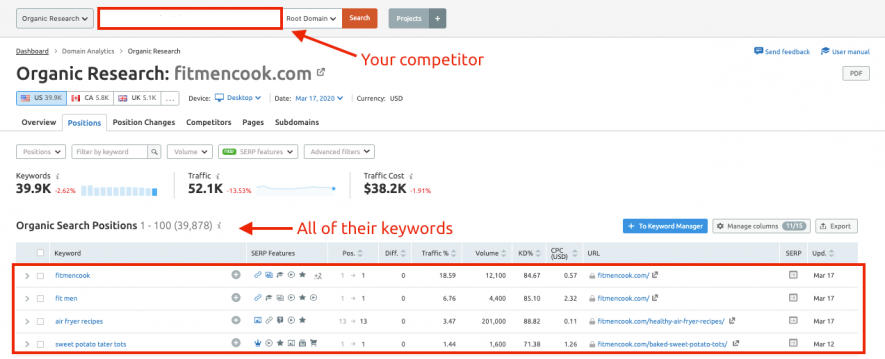
Step 2: Expand Your Keyword List
In this second step, expand your keyword according to different metrics that you will see in your data insight part.
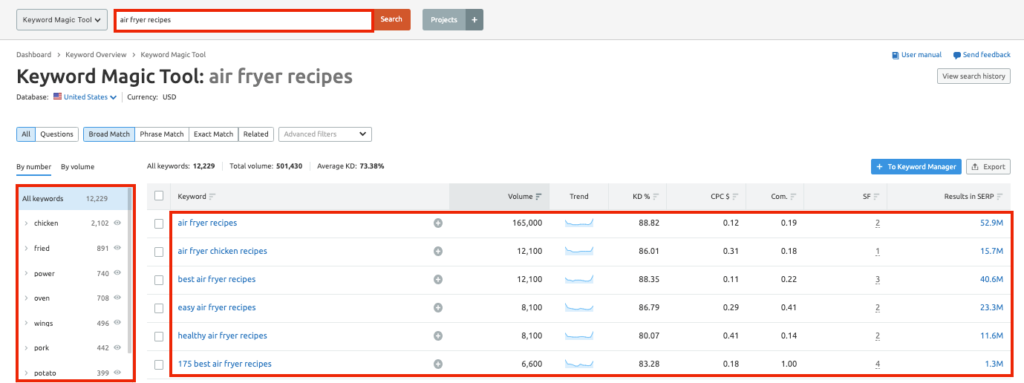
Step # 10
Writing Content for Your Blog
This part is the most crucial part to be successful. Because Google and others search engine provide more value to the high quality blog content. You shouldn’t no compromise with the quality of your article.
In this chapter, we’ll show you some tips to find and write better content for your blog.
Step 1: Good content writing begins with keyword research
Before starting to write your blog article, you need to know what you’re writing about. Already you’ve researched blog keywords, if you read our previous section.
You can kill two birds with one stone if you combine SEO with your editorial calendar planning.
Step 2: Drive toward powerful calls to action (CTAs)
What do you want website visitors to do with the post you optimize? If your only answer is, “Well, read it, I guess,” you need to go back to the drawing board.
Before starting a blog content writing, you need to know what your CTA will be. If you make a compelling call to action, it will be enough to click. That’s how you connect blog post writing to marketing goals and prove ROI.
Step 3: Research the Audience
Remember: You’re writing for human readers. People!
When you’ll write, following this have to remind:
- Their level of expertise
- What they really want to know
- How they will get to the page
- Their interests
Consider all of this criteria to write the blog post.
Best place to hire content writer
Creating high-quality content is a great way to make your blog more profitable. If you don’t have good writing skills, hire the best freelancer.
Here are some recommendations to hire SEO content writer:
Fiverr
If you have tight budget, Fiverr can be the great platform to hire freelancer.
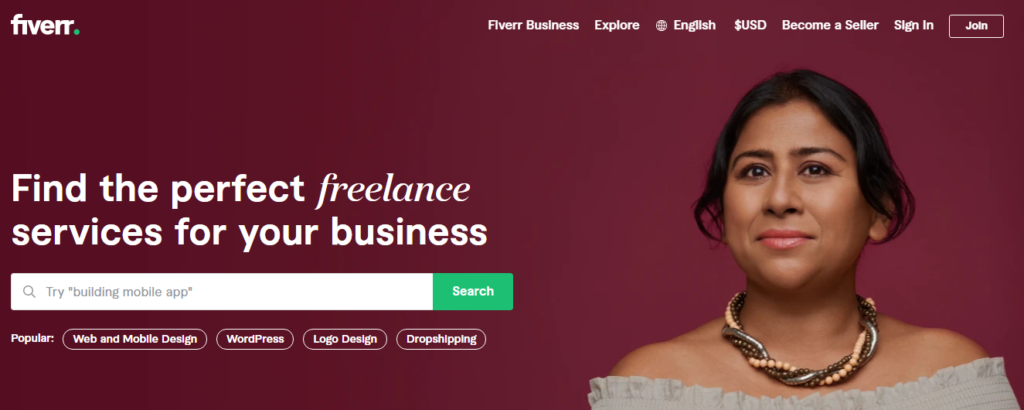
Upwork
Upwork is the world’s largest, remote talent platform to hire freelancer. You will get pro native writer for your project.
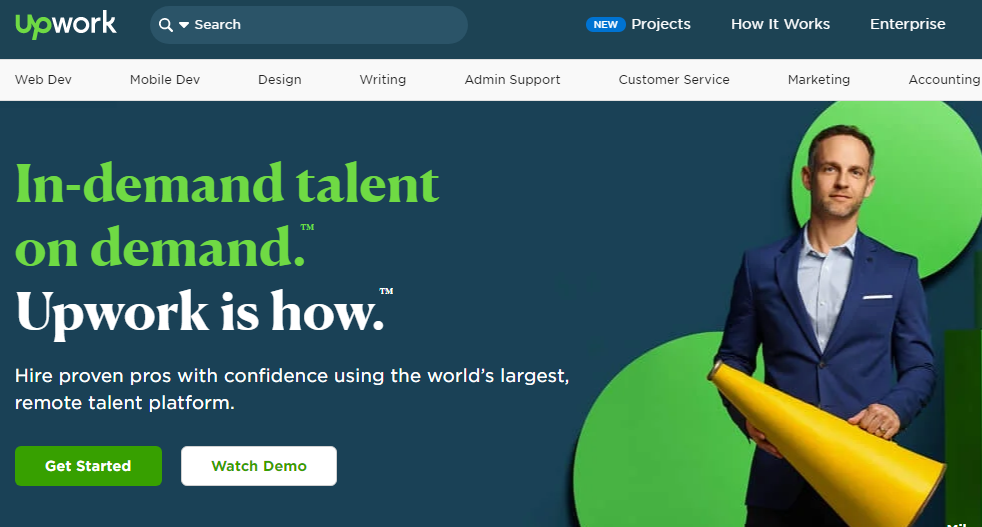
iWriter
iWriter is another reliable source to hire article writer. You’ll be able to post a project and 1000s of freelance writers from across the globe will have instant access to write your content quickly through iwriter.

Step # 11
Promote Your Blog Content
Just published a brand new blog content? You haven’t any ideas to promote your new content. Right? No worries at all.
In this article, we’re going to show you how to effectively promote your new published and old blog content with just few fundamental strategies.
Here are the strategies:
Run Facebook ads
Nowadays, Facebook is the second most favorite traffic source after the Google search engine. And it’s the number one social media channel that has decent targeted traffic with data sources.
That’s why, you can get a lot of targeted clicks on your post running facebook ads.
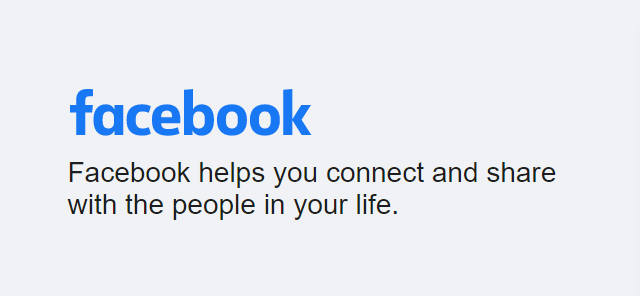
Most people want to learn “free content promotion strategies” But the reality is that there is no free content promotion strategist out there. We’re calling it something like opportunity cost.
Try to Tap Into the Power of Online Influencers
Influencer marketing is another great way to drastically increase your content’s visibility. If you can reach out outstanding influencer in your niche, huge traffic can drive in your blog. Influencers are writers, social media personalities, and blogs that already have loyal followers.
Few tips to reach out influencer:
- Invite influencers to post on your blog
- Ask social media influencers to share your content through
- Make digital PR outreach a part of your marketing strategies
- Be authentic and return the favor
Email Marketing
Sign up is a powerful signal of intent to buy from you. Email marketing is a gold mine for blogger. Most of marketers believe that list is business. So it’ s important strategy to create a email marketing procedure.
Personalization — it is not about first/last name. It’s about relevant content.
Dan Jak
These another list that you can implement to spread your blog content:
- Promote to your existing audience
- Twitter & LinkedIn followers
- In-app notifications
- Super Personalized Outreach
- Create share-worthy content
- Speak at Events
- Get traffic from Google
- Create Cool Visuals, Charts, and Images
- Reach out to relevant people
Step # 12
Monetize Your Blog
Blog monetization is the most favorite part for every blogger. When you’re getting or increasing traffic day by day, it seems that you’re very close to touch your blog mission. Yes! I mean, make money from blog.
Here are some monetization method that you can apply.
Affiliate marketing
Affiliate marketing is one of the most popular methods for monetizing a blog. If you don’t have your own products, affiliate marketing is awesome method to generate money from blog.
It’s the ultimate win-win situation. All affiliates get something from the arrangement, as does the company running the affiliate program, making it a mutually beneficial relationship.
Russell Brunson, Co-Founder of ClickFunnels
There are several famous affiliate marketing platform that use blogger to earn passive income.
- Amazon Associates
- Clickbank
- SharAsale
- Commission Junction
- Rakuteen
- Awin
You can also find individual affiliate program in your niche.
PPC Advertisements
Advertisements are the second-largest monetization method for blogging. While most bloggers might think that adding some advertisement will be a great way to generate money with their blogs unless you have massive amounts of traffic. The real income here doesn’t start until you cross a lot of traffic something like 100,000 visitors per day.
Popular ads platform that blogger use:
- Google Ads
- Taboola
- Bing Ads
- Media.net
- Monumetric
- Adversal
- BuySellAds
- Sovrn
- AdRecover
- Native Shopping Ads
- PropellerAds
- ylliX
- Skimlinks
- Bidvertiser
- PopCash
- Infolinks
- Revcontent
Sell Ad Space
Selling ad space is the new invention by bloggers. PPC ads on your website is just one way to make money from online advertisements.
There is a lot of company who are looking for a professional traffic based blog to show their ads. You can come up with a price for each space, for example: “Sidebar banner ads will cost $xxx per month”.
Sell Your Own Digital Product
You have the potential to create the most money on a per-sale basis when you can sell your own ebook directly.
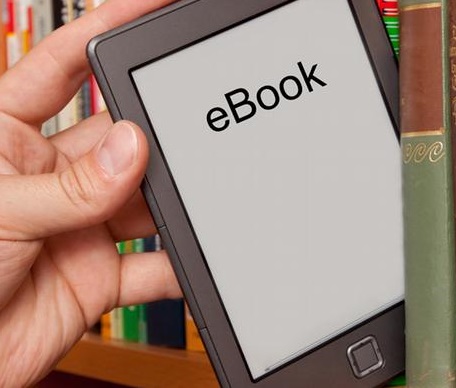
Making an ebook approach seems fairly straightforward. Because you can simply sell an ebook or other digital products directly through your website and get paid immediately.
Sell Courses
Selling digital online courses is another legit process to earn passive money. Develop some helpful courses that add a tremendous amount of value and the rest will be smooth sailing.
If you add more value to courses, this can be autopilot for generating more money.
Another 10 Ways to Monetize Your Blog
Here are the other opportunities to earn legit income:
- Feature Sponsored Posts
- Create an Email List
- Display audio ads
- Offer Premium Content for a Fee
- Offer Private Forums or Coaching
- Create a job board
- Host A Paid Webinar
- Create A Membership Site
- Add the “hire me” page on your website
- Set up RSS feed ads
Step # 13
Blogging Mistakes to Avoid
Blogging is like everything else in your space. In the first project, you’re going to make a lot of mistakes. If you want to be a successful blogger, you’re going to need to stop making the same mistakes over and over.
In this chapter , we’ll discuss the most common mistakes that most of the bloggers should avoid.
Putting design before content
This is the common mistakes to show so conscious about the blog design. Design isn’t mandatory elements than blog content. A lot of blog exist in the online community without having awesome design.
But we aren’t discouraging to create an eye-catching design for your blog. You spend a lot of time optimizing widgets, correcting templates, coming up with tag lines, and writing ‘about’ pages. Focus on the blog content first.
Your Writing is too Formal
When you read a newspaper, sometimes you feel the different flavor than blog. Your blog should not read like a news report. A blog should be more readable and interesting.
PRO TIP: Try to write a few sentences exactly as you would say them in the style of chatting with your friends including slang words.
Posting every day
Posting every day is another mistakes that blogger do. Create a consistency post but not everyday.
We’re not saying it can’t work. But from our experience, it often leads to blogger burnout. Always try to provide Quality content to your readers.
