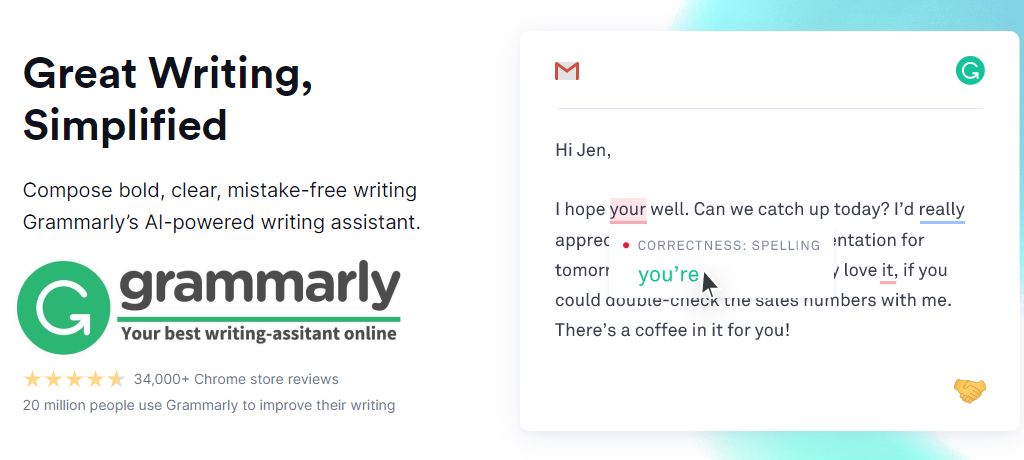While you do not have enough time for self-edits but you want to produce professional content, Grammarly is the best grammar software for novice and professional writers in writing professional content.
Grammarly software is mostly applicable for those people whose English is not their native tongue.
Benefits of Grammarly
- Help you to detect error grammar.
- Fix error automatically.
- Bits of help identify weak adjectives and better options in Premium.
- Point out the overuse of particular words.
- Shows sentences that are too long and verbose.
The first this is to register for Free
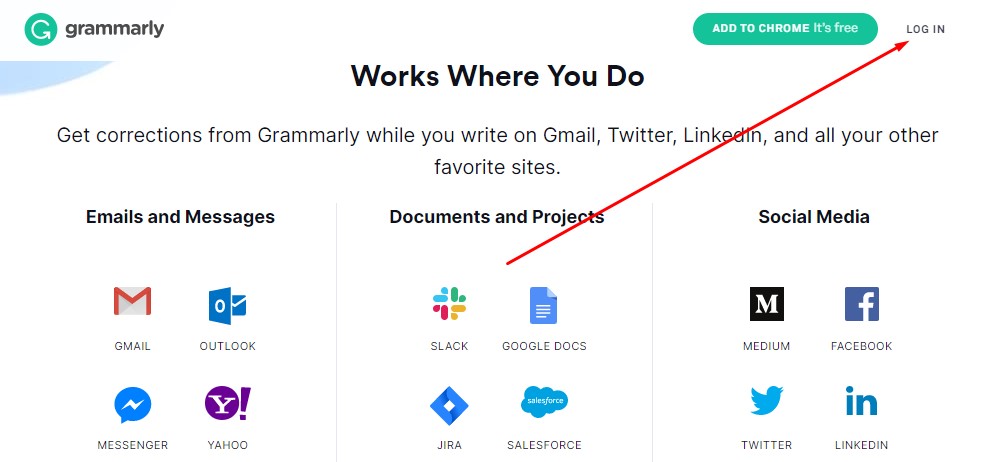
All of us know the importance of the International language. How much it is important for multinational communication.
If you don`t know better English, You cannot succeed in the SEO or content writing segment. You must be good at English. But you need not worry that you are poor in English.
It is Grammarly which will help you everywhere in grammar and spelling that you use to writing in your content.
Grammarly will check your mistake instantly and will give you the best solution that you need.
Not only grammar checking it will also help you to check the plagiarism as well.
Introduction
Grammarly was first launched in Kyiv, Ukraine in 2009 by a Ukrainian Engineer Alex Shevchenko.
Later, The App is owned by Grammarly Inc. which is an American company is located in San Francisco, California. The head office of Grammarly is located in San Francisco and it also has offices in New York City, Vancouver, and Kyiv.
Grammarly raised more than 1 billion dollars in its fund. Grammarly announced their support for MS, Google DOCs. Besides these, it has also given support as an editor to some web browsers like Google Chrome, Mozilla Firefox, Safari, Microsoft Edge and, more.
It also has a mobile app for Android and iOS. Grammarly is free for basic users and it takes a fee from the premium users.
Grammarly
Grammarly is a tool that instantly detects grammar, spelling, punctuation, word choice, and style mistakes that you write on just about any site on the web, email, Word documents, social media, or on your website.
Grammarly is incredible editing software, however, it has its limitations and isn’t for everyone. Therefore, to adequately help figure out if it is the right one for you.
How to use Grammarly`s program?
This program might be painful for regular writers who like to write in their styles. When you will go for editing for your content, you can`t do it that you like. But you will get many options to use it after installing Grammarly in your web, office, or where Grammarly allows.
You can add an extension for your web browsers like Google Chrome, Safari, Mozilla Firefox, Edge then start the assistance and recommendations of Grammarly.
Mostly, I use this Grammarly tool for my article writing and Facebook posts for better experiences. The browser extension of Grammarly automatically checks your comments, blog posts, tweets, Facebook posts, etc. I use this tool a lot already said.
For your Microsoft Office, you need to install Grammarly. Grammarly also assists both Windows and Mac. Grammarly also has an online editor that allows you to check your documents from your store files.
Most users don`t use this system, too. This tool is great for lazy users like me, you can quickly check your documents within a short time. You can add a desktop icon on your PC for a quick check.
Grammarly is also available for mobile users like Android and iOS. Grammarly offers a keyboard for mobile users. You can check your writing content on the mobile phone when you are not available on PC.
Is Grammarly free?
You can enjoy Grammarly online editor, Grammarly extension for web browsers, Grammarly for Microsoft Office, Grammarly for Mobile free. The free version has a lot of features that you need. It can help you to do your regular work like word, spelling mistake, sentence correction without paying Zero.
How much cost of a Premium user of Grammarly?
We have already known that Grammarly is free for basic users. Now it is time to discuss the premium user’s cost in Grammarly. There are lots of features in the Premium version, if you agree to enjoy then you need to pay a little.
There are three categories in Premium users like Monthly, Quarterly, and Annually. You have to pay $29.95 per month If you are a monthly user, $59.95 at one payment for a Quarterly user which may cost $19.98 per month. For the Annual user, you may cost $139.95 which may cost per month $11.66 per month for the annual user.
All clear about the cost of premium users? If you sign up as an annual user instead of a monthly user, you can save almost $200 per year. Now, you can decide that Grammarly Premium is worth you or not.
How do you install free Grammarly?
You can download Grammarly free for multiple purposes.
For internet browsers
Open a web browser like Google Chrome and visit the Chrome Store to install the Grammarly browser extension. Click Add to Chrome and start the download. For Mozilla Firefox, You need to open Firefox and visit the Firefox Add-ons page to install the Grammarly browser extension. Click Add to Firefox to start the download Grammarly.
For Microsoft Word and Outlook
You need to download Grammarly extension from Grammarly.com and install the software then use it in your Microsoft Word and outlook.
For Android and iOS
You can also install a Grammarly keyboard for Android and iOS phones. You can search in the Play store for Android and App Store for iOS.
Can you use Grammarly in Word?
Yes, you can use Grammarly in Word. Before Installing Grammarly,you need to ensure you have windows 7 or the upper version of your PC like Windows 7, 8, 8.1, 10. After installing Microsoft office you can download Grammarly from grammarly.com to use it.
You can also use Grammarly for your MAC operating System like windows as Grammarly offers for the MAC. After completing the installation of the Grammarly add-in for Microsoft Office, It allows you to use Grammarly properly. Then you can write Word documents or Outlook emails.
Is Grammarly safe to use?
It is a million-dollar question that whether Grammarly is safe to use or not? All of us know that some extensions contain malware to our PC that is very harmful to our security. But I can ensure you that Grammarly is not that kind of tool or extension that you add to your web browsers, It is 100% safe tool.
Grammarly is a secure tool that is verified extension by Google Chrome. So, no fear of spreading malware to your PC or Mobile.
Grammarly is not only committed to protecting the security of your information and but also it takes reasonable precautions to protect it. The problem is that every single text input in the computer is sent to them and then analyzed.
Although it transmits your data through inline there is a little risk. Grammarlycannot control that until it gets to its servers.
Is there any alternative free like Grammarly?
Although Grammarly is a complete package there is no need to alternatively of it. But all of us should have plan B. I have searched free tools like Grammarly where I have found some useful tools like Grammarly which can help you a lot.
One thing you should bear in mind that without a grammar checker tool you must miss out on some of the best sentences for your article writing only for some spelling mistakes and punctuations. So never and ever forget to use such awesome grammar checker tools for any kind of writing such as Grammarly.
I have found some useful Alternatives like Grammarly that are quite popular, affordable, or Free can be compared to Grammarly.
Top 12 Best Grammarly alternatives in 2020
- ProWritingAid (Best)
- White Smoke (Best)
- Slick Write (Free)
- Ginger (Free & Premium)
- Hemmingway (Free Online)
- JetPack
- Online correction (Free)
- PaperRater
- Reverso (Free)
- Write full (Free)
- After The Deadline (Free)
Is Grammarly better than spell check?
100%, I can ensure you that Grammarly is performing better than Microsoft editor, it is more useful than Spell check. Grammarly is doing better in spelling mistakes and vocabulary enhancements where Grammarly automatically detects and fixes the problem, checking of grammar and writing mistakes, plagiarism detection.
Microsoft Word is a superior word processing software, in terms of writing assistance Grammarly is better in every sense than Microsoft editor. Most of the time I use Grammarly for my regular work in word or any places.
Grammarly is an advanced technology than Microsoft word for its AI features that have made Grammarly is a unique trusted tool.
Which is better Grammarly or Ginger?
Grammarly is also more suitable to use compared to Ginger as I need to inform you. As you are getting more facilities in Grammarly, you have to pay more for Grammarly than Ginger. Having some advantages, I will recommend using Grammarly. It is far better than Ginger.
Does Grammarly steal your data?
Everything has some negative and positive sides. Having huge positive sides Grammarly has some negative issues like it collect your data from Google Chrome extensions. A famous person named Tarvis Ormandy discovered that the webpage can steal your information from the Grammarly account includes that you type in the services. More than 25 million users of Grammarly who are using Grammarly are in danger of liking their information. Not only web browsers extensions collect your data but also Mobile Keyboard software Grammarly also collects the information that you type by the software.
Your sensitive data can be easily stored in Grammarly. Be careful of using this kind of extensions, consider restricting browser extensions by the policy.
Is Grammarly worth to you?
Grammarly is really good for you, If you want to
- Avoid awkward errors.
- Avoid spelling mistakes.
- Avoid grammar mistakes.
- Improve your writing to make it more clear.
- Keep it more engage and concise.
- Share content in English.
- A tool that automatically checks your writing content on virtually any website.
- Check for plagiarism in the premium version.
Final Words
Above the discussion, you have obtained a piece of clear information about this magical useful tool Grammarly.
If you start using Grammarly, you will feel Grammarly is a coach to you who points out what you are doing wrong, gives you a clear explanation, and also provides examples of how to improve.
You can obtain many things, it will help you to identify everything that you need for writing good content without any error.